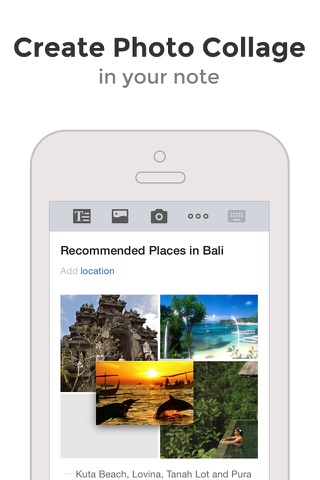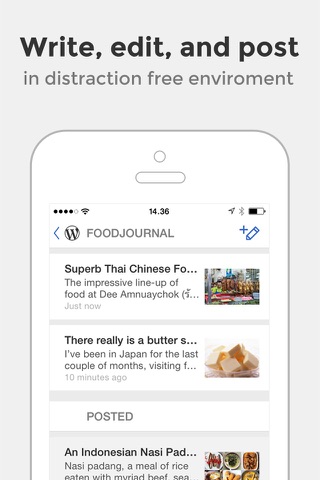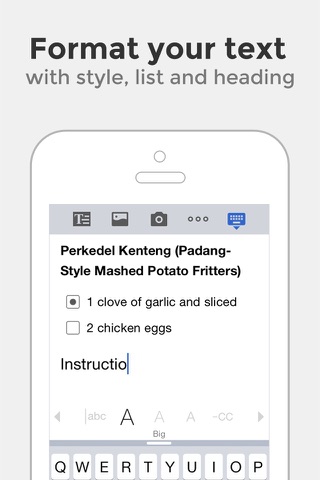
Internote - Note taking with Publishing app for iPhone and iPad
Developer: InterAre, PT
First release : 06 May 2015
App size: 18.26 Mb
Internote is a workspace for any form of writing and publishing. Whether you’re writing a journal or a blog, working on a project or planning a trip, Internote will help you make it happen!
Highlights:
WRITE
Use the embedded editor to easily add text, photo collages, location, and attributes to a note. From a simple list to a rich and lengthy note, Internote can handle it all.
ORGANIZE
Internote is a great place to keep and organize everything your work. Create as many channels as you want to represent projects, journals, trips, or collections.
PUBLISH
Add your blog, social timeline, email, and shared folders to Internote as publishing channels to easily create and publish your content.
Key features:
- Distraction-free editor designed for an enjoyable writing experience.
- Format text with the following styles: large, small, quote, caption, lists, and headings.
- Easily add photos and videos.
- Drag & drop, resize, and crop photos in your note to create beautiful collages.
- Add attributes to a note: title, tag, location, main image, date, to/cc/bcc, and more.
- Create as many local channels as you want to organize your life.
- Add publishing channels from these accounts: Wordpress, Blogger, Tumblr, Dropbox, Gmail, Twitter, and Facebook.
- Magically publish your note when you post a note to a publishing channel.
- Post, edit, unpost, and repost your note with one touch.
- Automatically upload your photos when published.
Internote is a workspace we have wanted to build and use for years. Its available on iPhone, and if you want to beta test the iPad version or get involved in iPhone, iPad, and Mac development, please head to our discussion forum.